



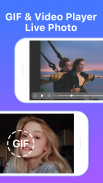




PhotoSafe - Gallery Photo Hide

PhotoSafe - Gallery Photo Hide의 설명
Let's first look at a few user Comments:
Robert, HTC Desire S
"Superb Great app. It even managed to do what I couldn't and find the files I lost when trying to hide them with It's crummy competitor."
Shemim, Motorola XT530
"Extremely five star app! Very useful....so fast and easier"
Deshon, HTC Thunderbolt
"Heck yes! The new feature is the best. Now I can hide that app without people saying what app is this and why is it a password! Def a must have!"
Trying to protect and lock your private data? Trying to lock your photos and videos in security place? Worried about data security when lost your Android phone or somebody looked at your phone? Then Check this security application out, Photo Safe! Store your gallery medias in vault, protect your personal images and movies safe! This is your gallery protector, Lock your Gallery!
No one touches your private data without permission! That is the power of photo safe!
*Folder management for private photos! Copy or Move your medias inside folders.
*Multi-select to hide or restore your media files.
*Hide or Restore your pictures or videos on one page
*Select all or unselect all to hide/restore media files.
*Use system gallery to lock.
*Thumbnails view of your images
*Left rotate or right rotate your images when viewing
*Multi-touch to zoom in/out your photos
*Password protection
Permissions Explained :
1)PROCESS_OUTGOING_CALLS - you can dial 2222 or pin number to enter Photo Safe
2)UNINSTALL_SHORTCUT, INSTALL_SHORTCUT - you can hide app icon from application list. So no knows Photo Safe is installed
3)INTERNET , READ_PHONE_STATE - for advertisements
4)WRITE_EXTERNAL_STORAGE - for functioning of the app
FAQ
Q: Where are my private photos and videos stored?
A: For photos, the private files are under /sdcard/vaultypro/camera/images
For videos, the private files are under /sdcard/vaultypro/camera/videos
Q:I got a new phone, how to transfer my private medias from old phone to new phone?
A: Basically, there are two steps. First step is copying entire folder /sdcard/vaultypro on old phone and then paste it on new phone. Second step is installing PhotoSafe on new phone. Then you should be able to get all your medias exactly the same as your old phone.
Please note, based on different phone, the /sdcard/vaultypro folder could exist either on your phone internal storage, or on your physical external sdcard. So just remove the physical external sdcard and put it on your new phone might not work. You have to check whether the original /sdcard/vaultypro exists or is copied on your new phone.
Q:I already installed PhotoSafe on my new phone, how can I transfer the medias of my old phone?
A: If you do not have any private medias on your new phone, you can uninstall PhotoSafe and then delete /sdcard/vaultypro entire folder. Then you can follow previous Q&A; to transfer medias from old phone to new phone.
If you already have quite a few medias on your new phone, you can copy files are under /sdcard/vaultypro/camera/images from old phone and then copy them to the same directory on new phone. Also remember to copy files are under /sdcard/vaultypro/camera/videos. After that, on your new phone, go to settings -> Scan missing files, you will find your medias in private Lost + Found folder.몇 사용자 의견에 최초의 모습을 보자 :
로버트, HTC 욕망 S
"최고 좋은 앱은. 심지어 나는 그리고 그것은 비참한 경쟁과 함께 숨기 할 때 내가 잃어버린 파일을 찾을 수 없습니다 일을 할 수있었습니다."
Shemim, 모토로라 XT530
"매우 최고급 앱! 매우 유용 .... 그렇게 빨리 쉽게"
Deshon, HTC 벼락
"예 하! 새로운 기능이 최고입니다. 지금은 사람들이 앱이 무엇 말하는 이유는 암호입니다! 데프가 있어야합니다 없이는 응용 프로그램을 숨길 수 있습니다!"
개인 정보를 보호하고 잠을하려는거야? 보안 곳에서 사진과 비디오를 잠그지? Android 휴대 전화를 분실하거나 누군가가 전화를 바라 보았다 때 데이터 보안에 대해 걱정? 그런 다음, 사진 용으로이 보안 응용 프로그램을 확인해보세요! 천장에 갤러리 미디어를 저장, 귀하의 개인 이미지 및 동영상 안전을 보호! 이 갤러리 보호기입니다 귀하의 갤러리를 잠금!
아무도 허락없이 개인 정보를 건들지 마! 그 사진 안전의 힘입니다!
개인 사진 * 폴더 관리! 복사 또는 폴더 안에 매체를 이동합니다.
* 당신의 미디어 파일을 숨기거나 복원 할 멀티를 선택합니다.
* 한 페이지에 사진이나 동영상을 숨기기 또는 복원
* 모두 선택 또는 모두 선택을 취소 미디어 파일을 / 숨기기 복원합니다.
* 잠금 시스템 갤러리를 사용합니다.
이미지의 * 미리보기
* 왼쪽으로 회전하거나 볼 때 오른쪽 이미지를 회전
사진에서 / 축소하려면 * 멀티 터치
* 비밀번호 보호
권한 설명 :
1) PROCESS_OUTGOING_CALLS은 - 당신은 안전 사진을 입력 할 2222 또는 PIN 번호를 전화를 걸 수
2) UNINSTALL_SHORTCUT, INSTALL_SHORTCUT - 당신은 응용 프로그램 목록에서 앱 아이콘을 숨길 수 있습니다. 그래서 더는 사진 용가 설치되어 아는 사람은 없어요
3) 인터넷, READ_PHONE_STATE - 광고 게재
4) WRITE_EXTERNAL_STORAGE - 응용 프로그램의 기능에 대한
FAQ
Q : 내 개인 사진과 동영상이 어디에 저장되어?
A : 사진, 개인 파일은 아래에 / sdcard / vaultypro / 카메라 / 이미지입니다
동영상의 개인 파일은 아래에 / sdcard / vaultypro / 카메라 / 비디오를
Q : 저는 몇 살 휴대 전화에서 새 휴대 전화로 내 개인 미디어를 전송하는 새 휴대 전화를 있어요?
A : 기본적으로 두 단계가 있습니다. 첫 번째 단계는 이전 휴대 전화에 전체 폴더 / sdcard / vaultypro을 복사 한 다음 새 휴대 전화에 붙여 넣기합니다. 두 번째 단계는 새로운 휴대 전화에 PhotoSafe를 설치합니다. 그런 다음 기존의 전화로 모든 매체는 동일받을 수 있습니다.
다른 휴대 전화에 따라주의를하시기 바랍니다 / sdcard / vaultypro 폴더는 휴대 전화 내부 저장 공간에 대한, 또는 물리적 외부 sdcard에 하나 존재 수 있습니다. 그러므로 물리적 인 외부 sdcard를 제거하고 작동하지 않을 수 있습니다 새 휴대 전화에 올려 놓는거야. 당신은 원래의 / sdcard / vaultypro이 존재하거나 새 휴대 전화에 복사되어 있는지 여부를 확인해야합니다.
Q : 이미 내 새 휴대 전화에 PhotoSafe를 설치하는 방법 내 오래된 휴대 전화의 미디어를 전송할 수 있습니까?
A : 당신의 새로운 휴대 전화에 대한 개인 매체가없는 경우, 당신은 PhotoSafe을 제거한 후 / sdcard / vaultypro 전체 폴더를 삭제할 수 있습니다. 그럼 당신은 이전 Q & A 이전 휴대 전화에서 새 휴대 전화로 미디어를 전송 할 수 있습니다.을 따를 수 있습니다
이미 새 휴대 전화에 꽤 많은 매체를 사용하는 경우 파일은 / sdcard / vaultypro / 카메라 / 기존 휴대 전화의 이미지 미만 복사 한 다음 새 휴대 전화의 같은 디렉토리로 복사 할 수 있습니다. 또한 / sdcard / vaultypro / 카메라 / 비디오 이하의 복사 파일을 기억 해요. 그 후, 새 휴대 전화에 설정으로 이동 -> 스캔 누락 된 파일을, 당신은 개인 분실 + Found 폴더에서 미디어를 찾을 수 있습니다.




























